Overview
This guide provides step-by-step instructions for installing the Bitders script. Follow each step carefully to ensure a successful installation.
Installation Steps
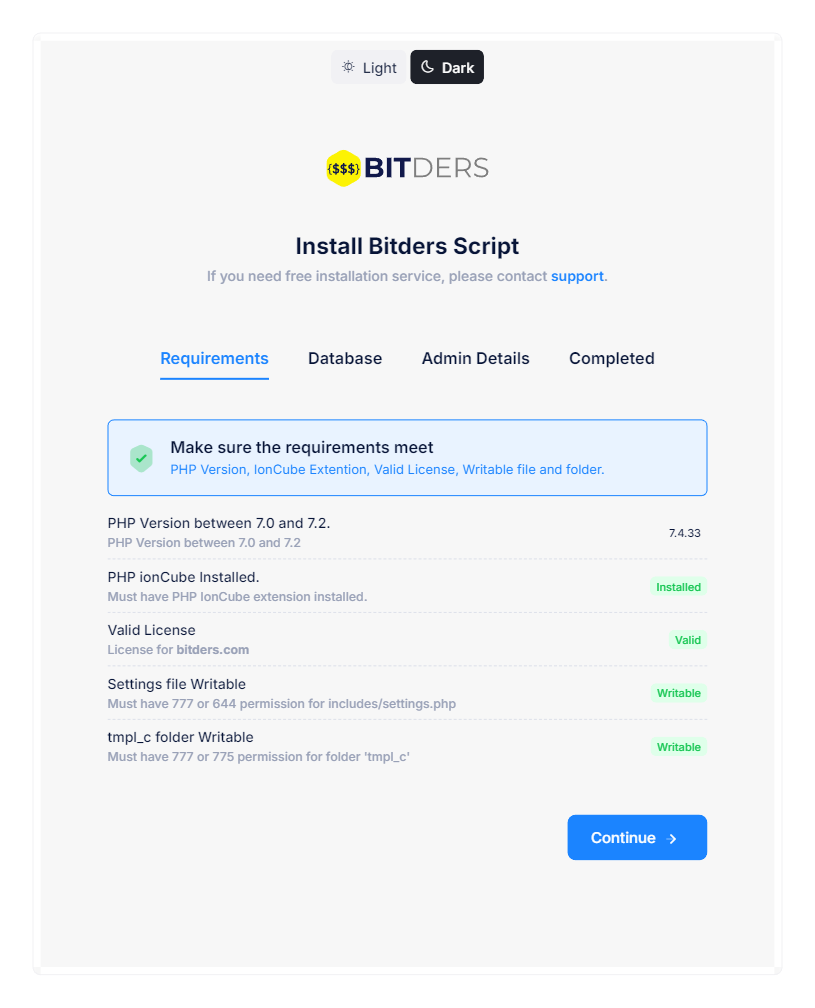
Step 1: Requirements
- PHP Version: Ensure your server is running PHP version between 7.0 and 7.2.
- IonCube Loader: Verify that the PHP IonCube extension is installed.
- License: Check that you have a valid license for your domain.
- File Permissions:
- Ensure
includes/settings.phpis writable (permissions 777 or 644). - Ensure the
tmpl_cfolder is writable (permissions 777 or 775).
Step 2: Database Setup
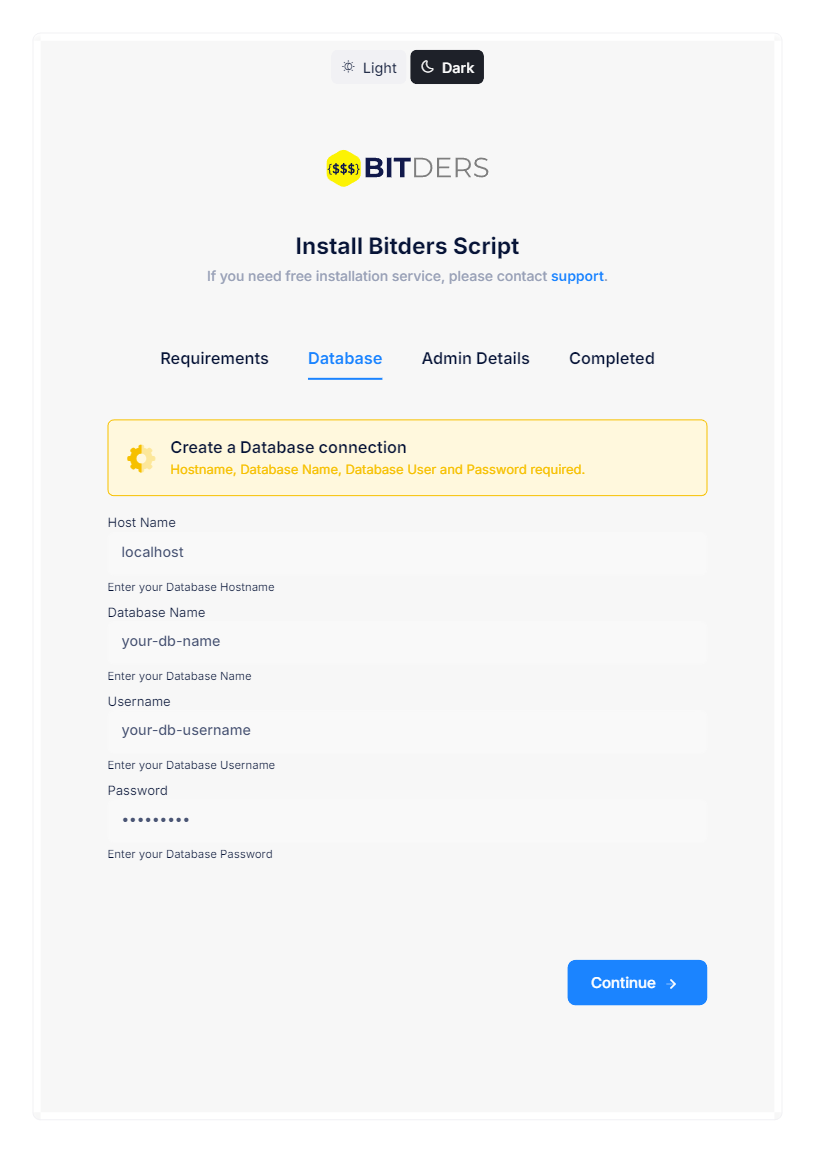
- Database Connection:
- Enter your database hostname (usually
localhost). - Provide the database name.
- Enter the database username.
- Enter the database password.
Step 3: Admin Details
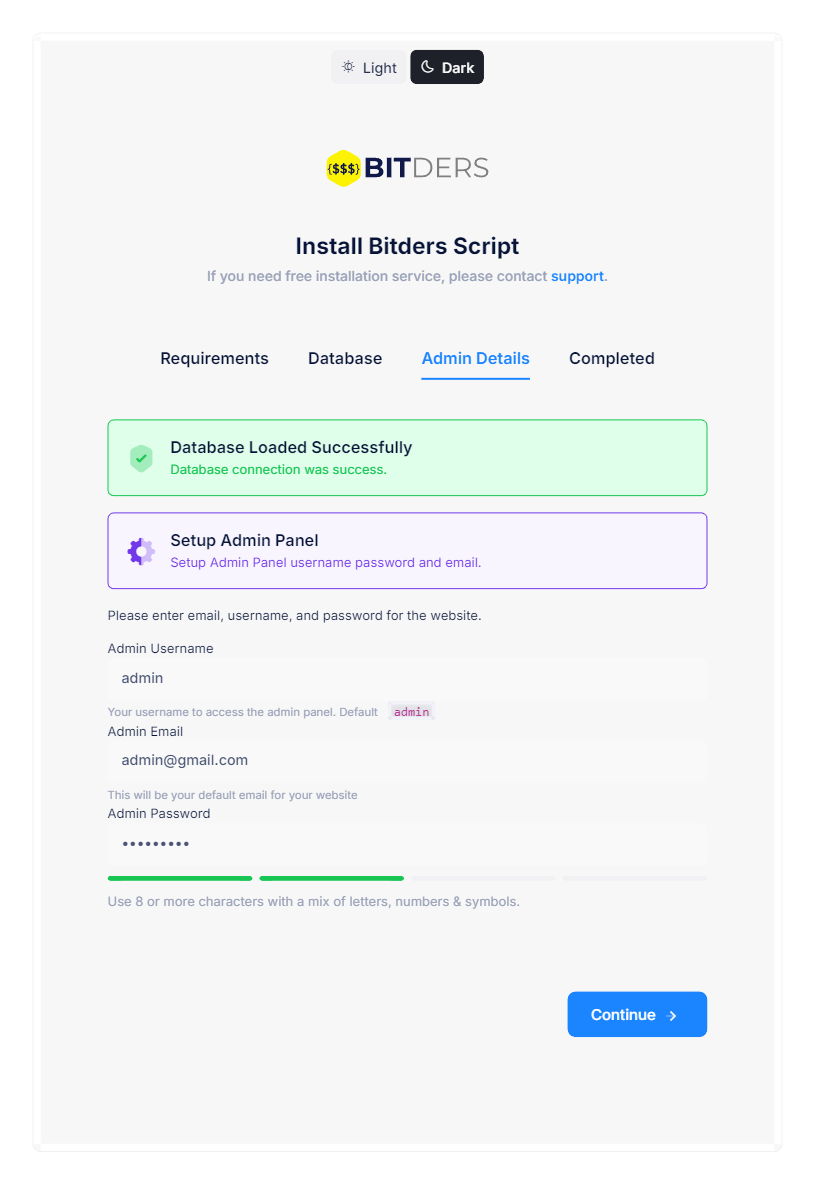
- Admin Panel Setup:
- Choose an admin username (default is
admin). - Enter an admin email address.
- Set a secure admin password (use a mix of letters, numbers, and symbols).
Step 4: Completion
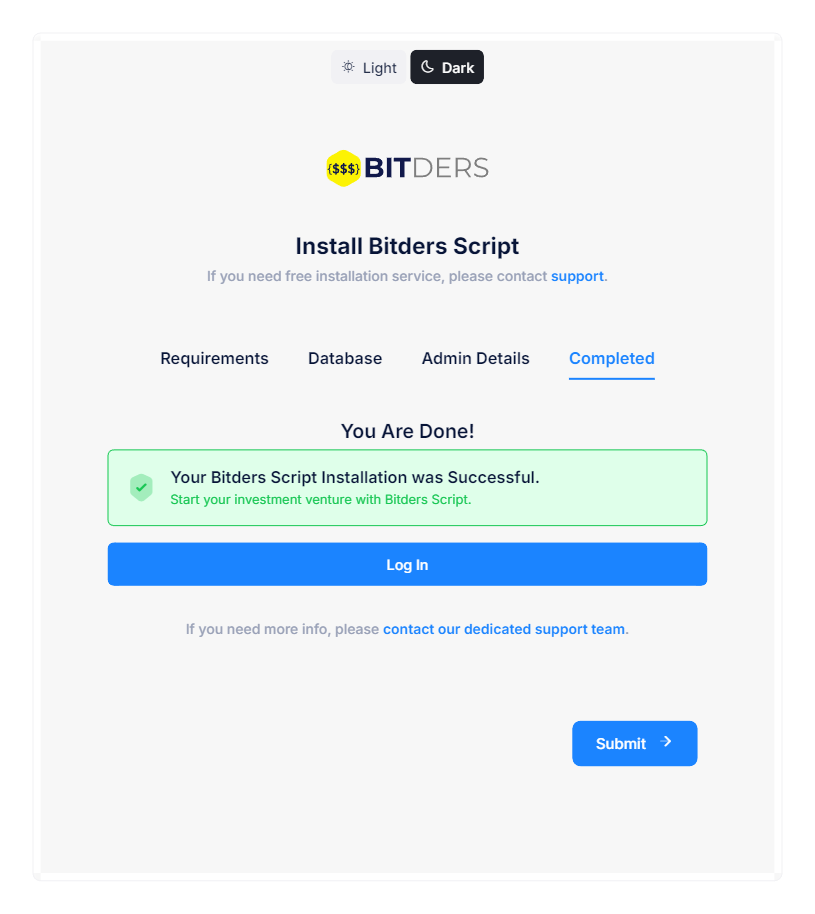
- Confirmation:
- Once all steps are completed, you will receive a confirmation message.
- Click the login link to access your admin panel.
Support
If you encounter any issues during installation, please contact Bitders Support for assistance.
Don't forget to check Things to do after Installing Bitders Script
Frequently Asked Questions Common questions about this product
Jamie Carter is a seasoned PHP developer and technical writer with over 15 years of experience in the software development industry. Known for crafting robust and efficient PHP scripts, Jamie has...
Author's Profile
Search Blog
Recent Posts
Bitders HYIP Pro Script: A Benchmark in Performance and SEO
In an impressive demonstration of web optimization and...
Things to do after Installing Bitders Script
Congratulations on installing the Bitders Script! To...
BEST HYIP Investment Script
online investments, High-Yield Investment Programs...
Related Articles
View All Articles
BEST HYIP Investment Script
online investments, High-Yield Investment Programs (HYIPs) have gained significant traction. A robust HYIP investment...
Jamie Carter
on Oct 03 2024
Things to do after Installing Bitders Script
Congratulations on installing the Bitders Script! To ensure everything runs smoothly and securely, follow these...
Jamie Carter
on Oct 30 2024
Bitders HYIP Pro Script: A Benchmark in Performance and SEO
In an impressive demonstration of web optimization and user-centric design, the Bitders HYIP Pro Script has achieved...
Jamie Carter
on Oct 30 2024
Related Products
View All Products
All-in-One Top Notch Script
Ultimate All-in-One Solution: HYIP + MLM + Telegram Ecosystem + Next.js + Crypto Exchange -...
USD$250.00
Details
