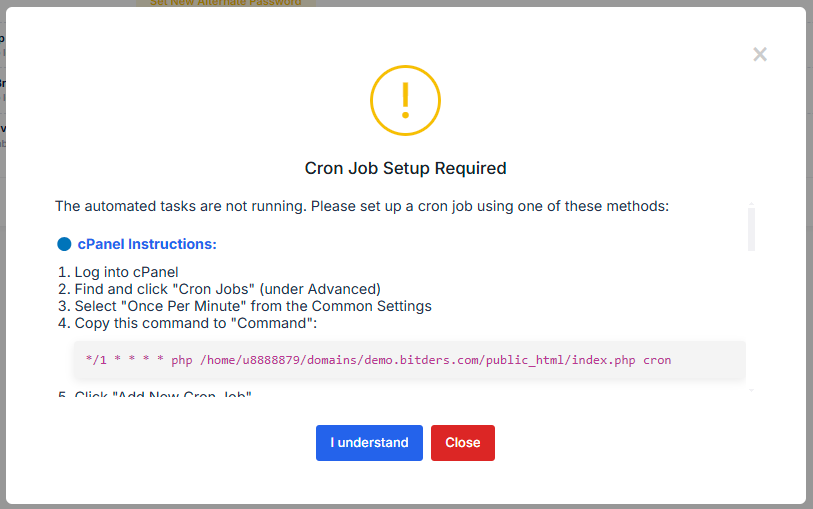Things to Do After Installing Bitders Script
Congratulations on installing the Bitders Script! To ensure everything runs smoothly and securely, follow these essential steps:
1. Log into Your Admin Panel
After installation, the first step is to log into your admin panel. This is where you will manage your site settings and configurations.
2. Set Up a Cron Job
A crucial part of the setup is configuring a cron job to automate tasks. If you see the alert "The automated tasks are not running," follow these instructions based on your hosting provider:
Note: After setting up, wait 1-2 minutes and refresh the page. If configured correctly, the alert should disappear.
3. Configure Site Settings
Next, go to Site Settings:
- Enter your Site Name. This name will be used throughout your site.
- Ensure you select "https://" if your site is installed on a secure connection.
4. Update Admin Settings
In the admin settings:
- If your username is set to "admin, " change it. Using "admin" is not recommended for security reasons.
- Set up an alternative password. This password will be used for various operations, such as adding transactions to user accounts.
5. Configure Email Settings
Navigate to the email settings:
- Set up SMTP for better email deliverability. This ensures your emails reach their intended recipients without issues.
6. Adjust Main Settings
Finally, go to Main Settings:
- Configure these settings according to your project requirements. This step is crucial for tailoring the script to fit your specific needs.
By following these steps, you'll ensure that your Bitders Script is set up correctly and securely. Enjoy the enhanced functionality and efficiency it brings to your projects!
Feel free to adjust the content to suit your audience or specific use case better.
If you need any help regarding setting up feel free to contact our support